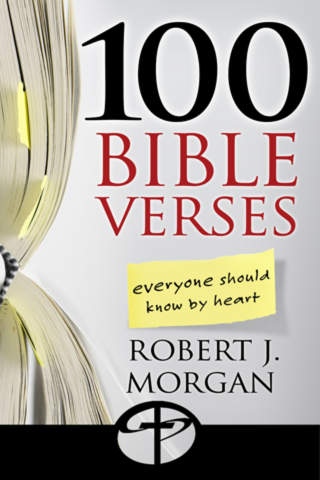100 Bible Verses 1
Continue to app
Free Version
Publisher Description
100 Bible Verses is a Scripture memory tool based on the book 100 Bible Verses Everyone Should Know by Heart by best selling author Robert J. Morgan (Then Sings My Soul, The Promise). This app comes preset with 100 verses organized under thirteen topics, plus an essay from the book, "10 Tried and True Suggestions." In addition, you can dial in and add ANY verse or passage from Scripture and view it in memory card mode or read it in context. Other features include: Share any verse through your Facebook or Twitter accounts Email any verse Quiz yourself in flashcard mode Ask for a hint to reveal one word at a time Record and listen to yourself reading the verse Read any verse in the context of its chapter Search for any verse by key word Save and view additional verses Organize verses by topics Create your own topics And more! Topics include: Beginnings: The Bible s Fantastic Four The Romans Road: The Plan of Salvation Listening: The Word of God and Prayer Assurance: Inner Peace and Security Praise: Worship and Thankgiving Promises Holiness: Obeying God s Commands Joy Fullness: The Holy Spirit s Role in our Lives Faith: Trusting God and Resting in His Word Sent: The Great Commission and our Global Task The Twenty-Third Psalm Alpha and Omega: The First and Second Comings of Christ The app includes the Holman Christian Standard Bible (HCSB) and King James Version (KJV) texts. Other translations available for purchase include the NASB, NIV, and NIrV.
Requires iOS 3.0 or later. Compatible with iPhone, iPad, and iPod touch.
About 100 Bible Verses
100 Bible Verses is a free app for iOS published in the Reference Tools list of apps, part of Education.
The company that develops 100 Bible Verses is LifeWay Christian Resources. The latest version released by its developer is 1.
To install 100 Bible Verses on your iOS device, just click the green Continue To App button above to start the installation process. The app is listed on our website since 2010-09-26 and was downloaded 3 times. We have already checked if the download link is safe, however for your own protection we recommend that you scan the downloaded app with your antivirus. Your antivirus may detect the 100 Bible Verses as malware if the download link is broken.
How to install 100 Bible Verses on your iOS device:
- Click on the Continue To App button on our website. This will redirect you to the App Store.
- Once the 100 Bible Verses is shown in the iTunes listing of your iOS device, you can start its download and installation. Tap on the GET button to the right of the app to start downloading it.
- If you are not logged-in the iOS appstore app, you'll be prompted for your your Apple ID and/or password.
- After 100 Bible Verses is downloaded, you'll see an INSTALL button to the right. Tap on it to start the actual installation of the iOS app.
- Once installation is finished you can tap on the OPEN button to start it. Its icon will also be added to your device home screen.